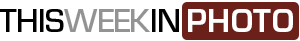How to Succeed with your Photography Blog
When I began writing a book about strategies for photography blogging success with Zach Prez, I realized that most photographers struggle with the timing of their blog posts. They may not blog consistently, they may run out of steam with blogging, or they may forget their blog for a while.
It's important to plan your content and schedule ahead of time so that you can consistently deliver thoughtful, helpful and engaging posts to your readership. If you fall out of practice, or stop following a schedule, you're more likely to forget to blog in the future. Similarly, your readership won't find reason to visit your blog as often. They're eager to keep engaged and keep up with your news and pictures, so plan ahead!
How to Plan Content
Consider what next month's posts will include. What sessions do you have scheduled? What deliverables will you be sending to clients that month? Do you have any upcoming press that you're anticipating? Though you want the ability to write posts in advance, writing them too far out can lead to out-of-touch content. Consider what's coming up on your schedule and plan posts around those events.
Create a calendar (print or electronic) where you can document the topics for each week's post. Note the names of the couple, or the subject line of the post, so you can easily remember it when it's time to write. Creating an electronic calendar makes it easy to drag and drop posts ideas to reorganize them as new content ideas pop up; we use Google Calendar for this purpose but you could also use a WordPress plugin like Editorial Calendar.
Once you've decided what each post will be, create a draft post for each. Add as much content as you're inspired to write at the moment, including the keyword-optimized title, notes about the session, fun anecdotes that will engage readers, and any ideas for images. Once you have the photos ready to go, add them to the post and complete writing it. Schedule it for the day and time it should be published on the site.
How to Schedule Your Posts
When you're finished writing your post and you're ready to schedule it, click “Edit” next to “Publish Immediately” in the “Publish box on the right. This will open up some more fields for you to choose the date and time of the post to be published. When you've selected your date, click “OK”, then “Schedule”.
Don't schedule the post until you're finished writing it – otherwise you may forget that it still needs work, and it'll go live on the site half-finished!
How to Broadcast Your Posts
Once your post has gone live on your site, share it with the world! Link to it from Facebook and Twitter (or have a plugin automatically broadcast it for you across your social media).
Send your posts to anyone you've mentioned, including businesses. Let's say your post features a professional backdrop. It you @mention the company on Twitter when you Tweet the post, there's a good change they'll retweet it. Imagine if every person or business you mention sends 2 people your way!
If it's written for photographers, link to it on forums and other user groups. If you write about a product or service, share the link with the business (especially if it's positive!). There are many niche photography websites that welcome blog posts as well; for example, Foodgawker and Tastespotting both accept user submissions for photography that links back to blog posts on food!
For more information on how to create a great blog, get new blog visitors and turn them into clients, check out our book, Photography Blog Success!
About Lara Swanson
I'm a web designer & developer in the Boston area. I love developing great user experiences, and take pride in writing valid, semantic and repurposable code. Connect with me on Twitter @laraswanson